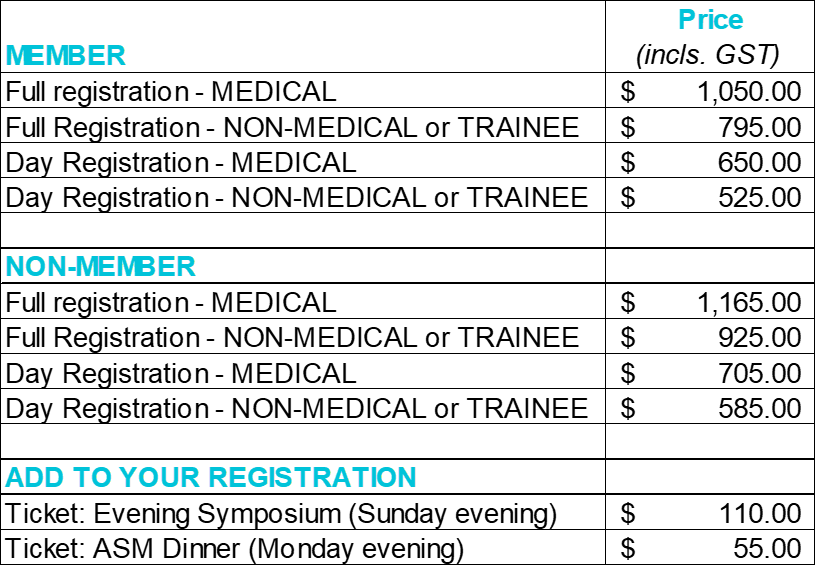Annual Scientific Meeting
Registrations
Registrations are open!
Registration pricing:
- All pricing shown includes GST.
Full registration includes:
- Entry to all ASM sessions (Sunday, Monday & Tuesday)
- Access to the moderated poster sessions as per the ASM program
- Morning and afternoon teas and lunch daily
- Attendance at the Welcome Reception (Sunday registrations only)
- Entry into the exhibition area
- Delegate Program and Abstract Book.
Day registration includes:
- Entry to all ASM sessions on the chosen day of registration
- Access to the moderated poster sessions as per the ASM program
- Morning and afternoon teas and lunch on day of registration
- Attendance at the Welcome Reception (Sunday registrations only)
- Entry into the exhibition area on day of registration
- Delegate Program and Abstract Book.
Registration Information:
- Membership to ANZUP is free. For more information visit: https://www.anzup.org.au/members.aspx
- Registrations from industry personnel are only accepted from sponsor companies.
- To discuss registration, please email the Conference Secretariat on anzupasm@catalystevents.com.au or call us on 02 9419 4889.